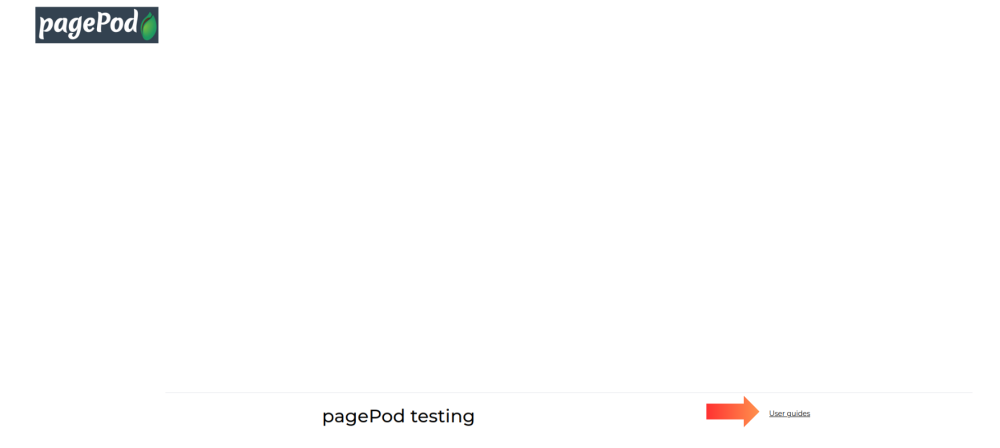Configure the footer menu of your website which has parent menu items only.
Step 1: Click on Menus
Menus contains settings for the main menu (header) and the footer menu.
You can access it from the dashboard or the sidebar.
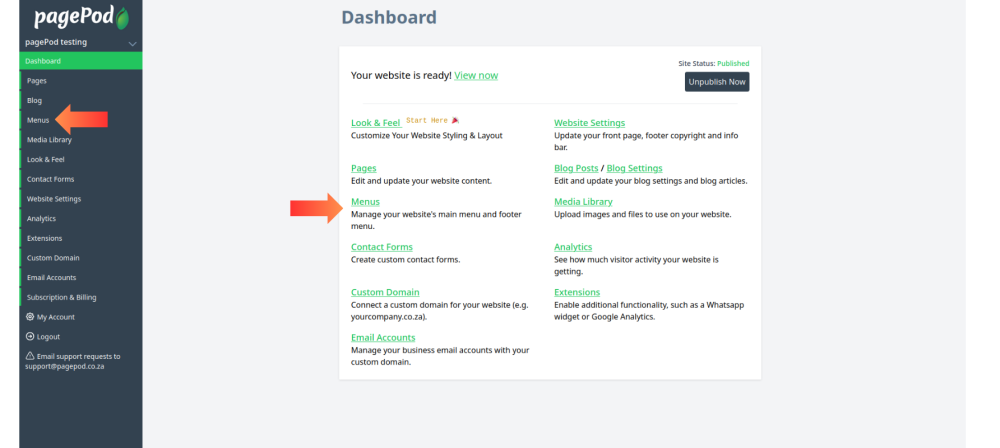
Step 2: Click on Footer Menu
Click on the Foot Menu tab below Main Menu
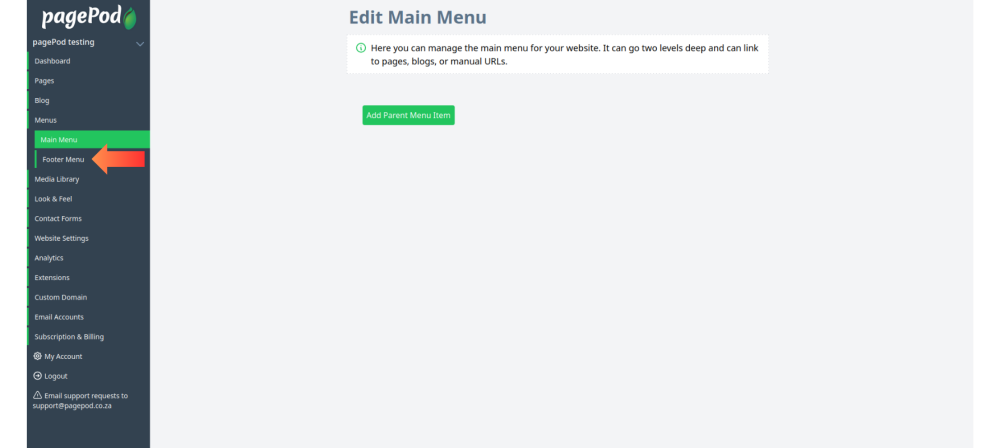
Step 3: Click on Add Parent Menu Item
A parent menu item is a main option in a menu, the footer menu only parent menu items and not parent and sub menu items like the main menu.
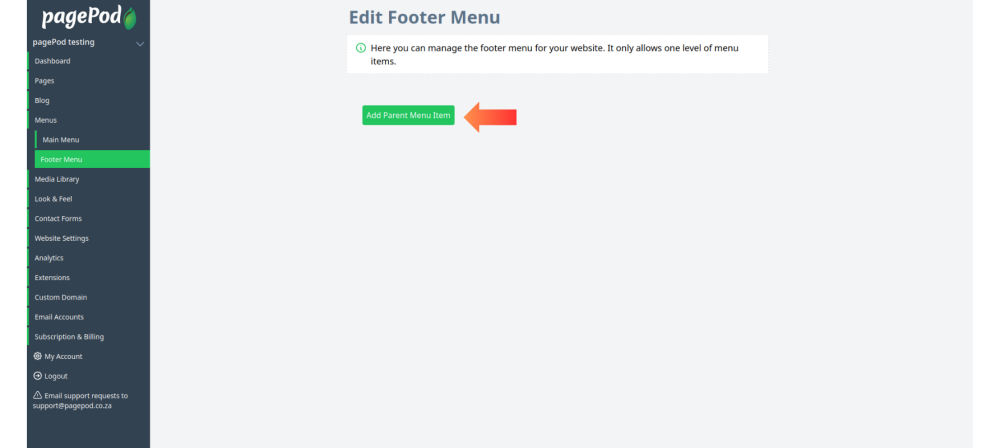
Step 4: Fill in the info fields
Fill in the menu title, select the link type and select the page the menu button links to.
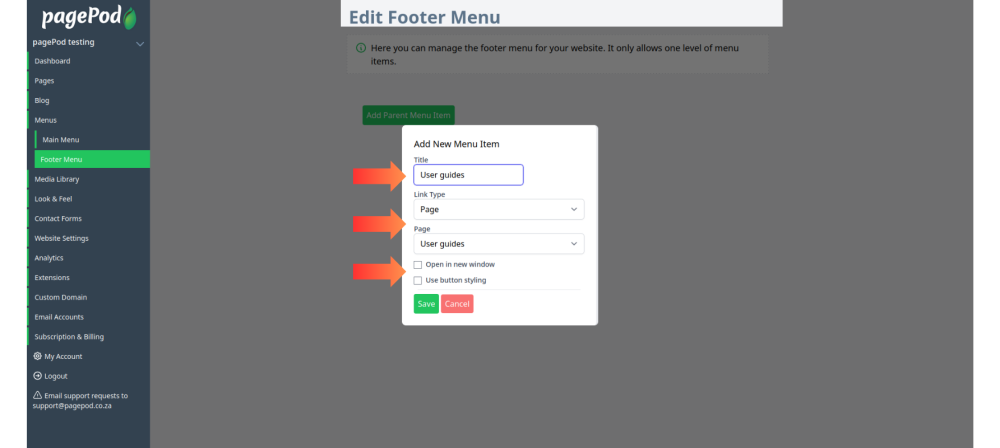
Step 5: Click save when done to add the parent menu item
Save the menu item when done when filling in fields.
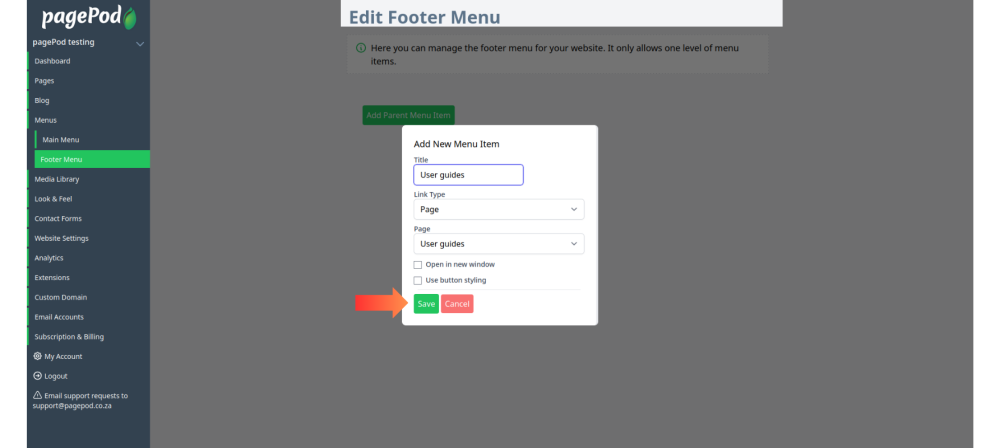
Step 6: The parent menu item will appear
It has options to edit or delete the parent menu item on the parent menu item header.
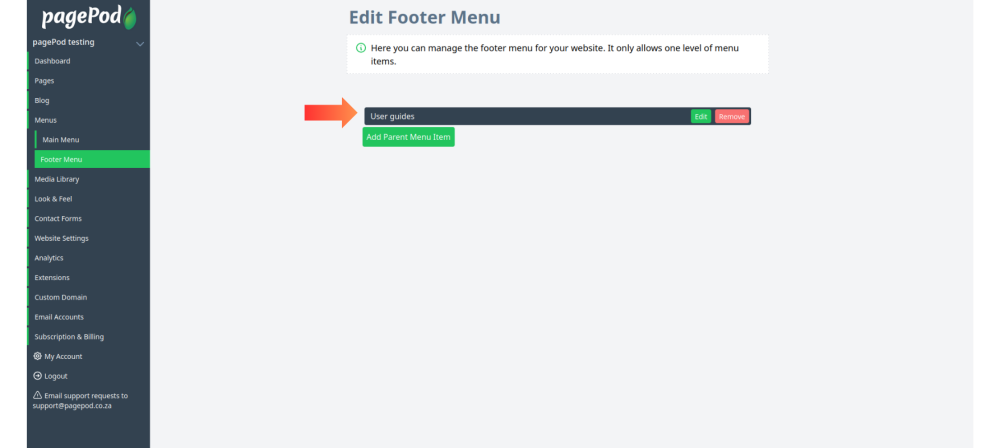
When previewing the page you will see the parent menu item you created at the bottom of the page.